|
Our monthly newsletter is designed to keep you up-to-date on new product enhancements, give you tips and tricks to manage the leads we are sending over, let you know where we are traveling to each month and more. |
|
|
|
Issue #16 - February 2018 |
|
|
Can you believe it is almost spring? Time is flying by here at InternationalStudent.com as we have been busy with several new initiatives. If you haven’t already heard, we have a new Tax Form 8843 Online Wizard that we have just finished, and we are also gearing up to send eight volunteers to Guatemala through a partnership with School the World. As always, we also have some great tips and advice to set your month off right. Connor explains how to download your leads from the backend of InternationalStudent.com and a special guest from USF to give you great advice on sparking campus engagement.
Best Wishes,
The InternationalStudent.com Team |
|
Tax Form 8843 Online Wizard
 We are pleased to announce that our new, easy to use tax Form 8843 Online Wizard on InternationalStudent.com is ready, just in time for tax season! As you know, all students and their dependents must complete this form and send it to the IRS. We have simplified the process by putting the form online, making it easy for students to fill it out. Each step has instructions, helping the student through the form. It is a free service and we do not store any personal information. Feel free to link to it on your site or use it as a free resource for your students. We are pleased to announce that our new, easy to use tax Form 8843 Online Wizard on InternationalStudent.com is ready, just in time for tax season! As you know, all students and their dependents must complete this form and send it to the IRS. We have simplified the process by putting the form online, making it easy for students to fill it out. Each step has instructions, helping the student through the form. It is a free service and we do not store any personal information. Feel free to link to it on your site or use it as a free resource for your students.
Check out the Form 8843 Online Wizard >> |
|
We’re Heading to Guatemala to Build a School
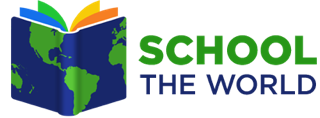 Eight volunteers from the Envisage International team are heading to Guatemala in just two short weeks! Our team will be working alongside Flywire and Ivywise in partnership with School the World to build a school and small playground for the rural community of Choacaman Patzalam. Since 2009 School the World’s goal has been to provide children living in the rural villages of Central America the access they deserve to quality education by building primary schools, and offering training for teachers and parents. We are excited to get behind this initiative of providing children with access to education in a rural Guatemalan community. Eight volunteers from the Envisage International team are heading to Guatemala in just two short weeks! Our team will be working alongside Flywire and Ivywise in partnership with School the World to build a school and small playground for the rural community of Choacaman Patzalam. Since 2009 School the World’s goal has been to provide children living in the rural villages of Central America the access they deserve to quality education by building primary schools, and offering training for teachers and parents. We are excited to get behind this initiative of providing children with access to education in a rural Guatemalan community.
Learn more about our journey >> |
|
We’ve Added More Products and Services for Students
 Our goal for 2018 is to continue to make InternationalStudent.com the leading resource for students who want to pursue an education outside of their home country. In doing so, we try to offer as many products and services on our site that truly benefit students during their studies. A few of the partnerships we have formed over the last few months include IvyWise, TestDEN, ISIC, Deserve and EssayDog. Our goal for 2018 is to continue to make InternationalStudent.com the leading resource for students who want to pursue an education outside of their home country. In doing so, we try to offer as many products and services on our site that truly benefit students during their studies. A few of the partnerships we have formed over the last few months include IvyWise, TestDEN, ISIC, Deserve and EssayDog.
Have a product or service that you wish was offered on InternationalStudent.com? Let us know and we’ll work to fill that gap! |
|
Spark Student Engagement on Your Campus
 Our client tip of the month comes from Thora Cecil at the University of South Florida. She shares how USF has sparked international student engagement on their campus. Our client tip of the month comes from Thora Cecil at the University of South Florida. She shares how USF has sparked international student engagement on their campus.
“To have more international students involved on campus as well as informed, USF created Wednesdays With World,” Thora said. “The event is hosted once a month and is sponsored by a different student group each time to represent their culture through food and beverages. International students, scholars, faculty and staff are all invited to the event. Students really look forward to hanging with friends but can also receive advice since tutoring and advising booths are part of the event.”
If your institution could use a jump start in student engagement, try an event like Wednesdays with World. |
|
Download your leads directly from InternationalStudent.com!
 In addition to receiving monthly lead reports via email you can also download them directly from InternationalStudent.com. Follow these quick seven steps to have a full list of students interested in your institution. In addition to receiving monthly lead reports via email you can also download them directly from InternationalStudent.com. Follow these quick seven steps to have a full list of students interested in your institution.
-
Log into your InternationalStudent.com Account
-
Enter your username and password
-
Click “View Dashboard” under the School Search Account
-
Click the “Mail Icon” to view inquiries
-
Select your “Start Date” and “End Date”
-
Check the “Download Inquiries” box
-
Click “Search” and your leads will download as an Excel sheet
|
|
|
|
|