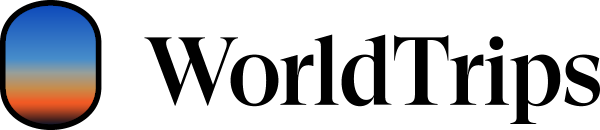Student Zone
The Student Zone provides you with the ability to manage your international student health and travel insurance that you purchased with us. The account feature is available 24 hours a day, so as long as you have access to the internet you can login and perform tasks such as:
- Renew your coverage
- Download a replacement ID Card
- Download a letter for your visa application
- View and update pending claims
- Update your personal details
Access to the student zone is available to all clients, however please allow a few hours after purchasing your plan before accessing the service. View your insurance ID card to confirm if you purchased a plan through WorldTrips or IMG, then log visit the correct links to log in directly.
Visit the WorldTrips zone if you purchased one of the following plans:
- Student Secure
- Atlas Travel
Visit the IMG zone if you purchased one of the following plans:
- Student Health Advantage
- Patriot Travel
- Patriot Exchange
- iTravelInsured
If you already have a health insurance plan and need help finding a medical provider such as a doctor or hospital, get started here. Your plan uses a Preferred Provider Organization (PPO), meaning visiting a doctor or hospital that’s in network could save you money and make the insurance claims process easier. To find a doctor or hospital, choose the health insurance provider of the international student health insurance plan you have. If you’re unsure which one you have, please confirm this information by checking on your insurance ID card or contacting us for assistance.
If you become ill or injured while on your health insurance plan you must file a claim each time you visit a provider. Even if the doctor or medical provider is billing the insurance company directly, providing the necessary documentation is important. Please find the insurance provider that you have below and submit your claim to the email address provided.
WorldTrips
If you have purchased a WorldTrips health insurance plan and need to file a claim please submit the following documents to service@worldtrips.com:
International Medical Group
If you have purchased an International Medical Group (IMG) health insurance plan and need to file a claim please submit the following documents to CustomerCare@imglobal.com:
- Copy of your passport photo page
- Copy of your I-20 or DS2019
- Copy of your passport visa
- Completed claim forms (Main Form | Injury Questionnaire)
Find and compare international student health insurance coverage options quickly and easily. Get the right medical insurance coverage by visiting International Student Insurance .